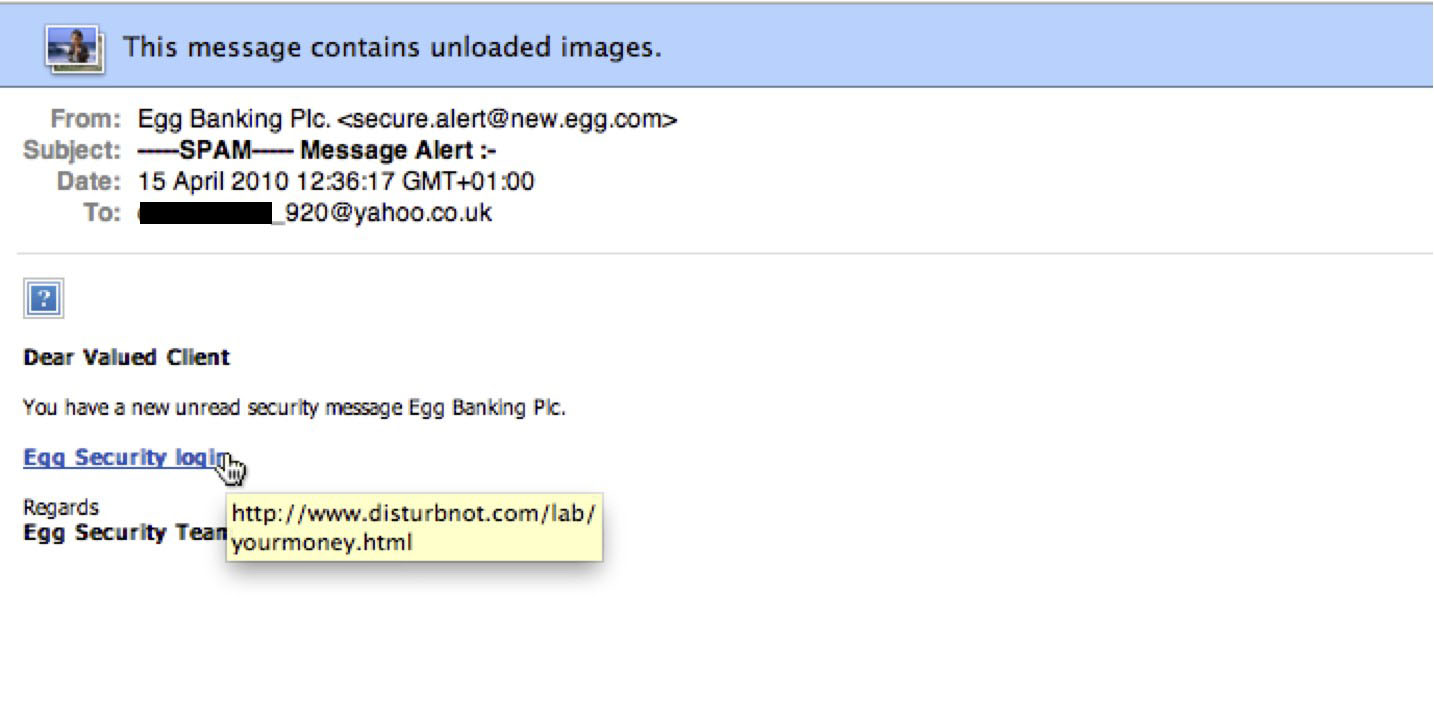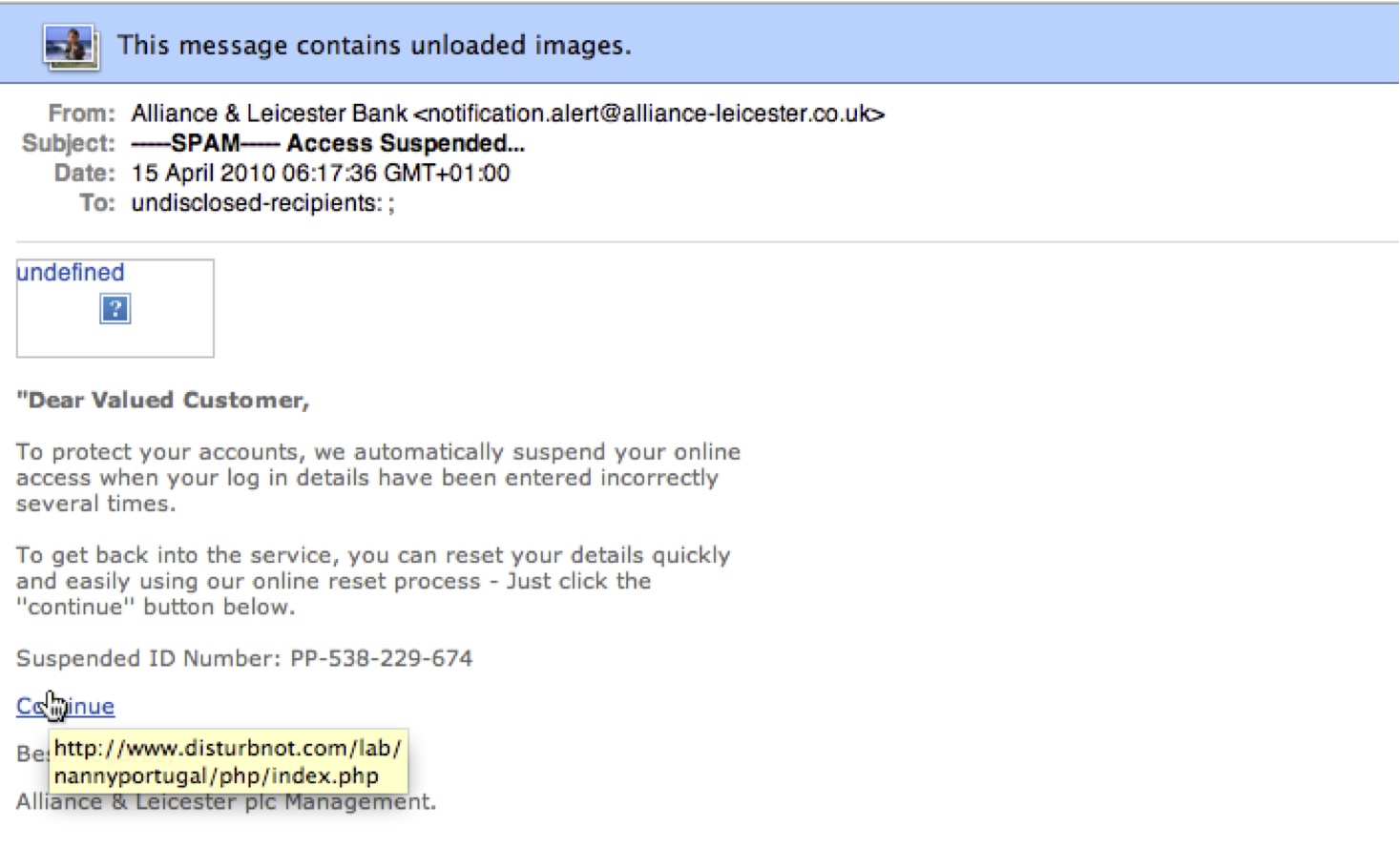Here are two phishing emails.
Sent to us recently, but good examples of why they are obviously bogus.
Firstly, as we've always said, the email is not addressed to a single person by name, but as a generic "Valued Customer" for example.
Secondly, the addressed to line: One is addressed to some random person, the other to 'undisclosed-recipients'. Banks will never send a mass email or even include the email address of somebody else.
Thirdly, and most importantly, if you hover your mouse over the link they supplied, you can see clearly the real URL hidden in the link, which is very obviously nothing to do with the bank. In fact in these two examples, it is clear that they are coming from the same source, even though they are different emails received on different days.
And finally, the language used is fairly obviously not 'bank speak'.
Notice the little '?' where an image should be? That's because we have our Mail client set up to not automatically download images (to prevent malicious images being downloaded): In Apple Mail, Go to Mail, Preferences, Viewing tab and uncheck 'Display Remote Images in HTML Message'
If you want to view an image in an email from a trusted source, you can always click the 'Load Images' button in the mail preview pane.