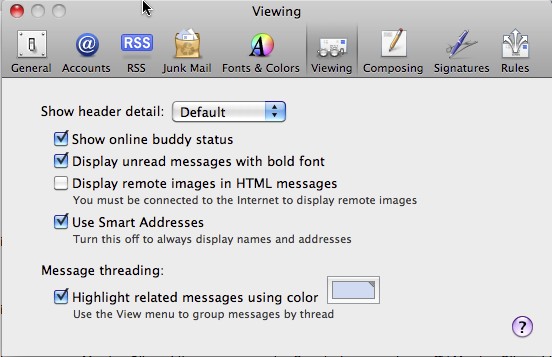Spam
Spam unfortunately is an inevitable part of online life.
Spam is unsolicited email that appears in your inbox and is more of an annoyance than a threat.
However, there are some spam emails that will cause you problems if you click malicious links, which might re-direct you to malicious sites.
Rarely, but it is possible, spam may contain malicious code hidden within the email, so by simply opening the email in a program such as MS Outlook, you may inadvertently execute malicious code that could cause all kinds of damage.
Our tip would be to set up Outlook (if you use it) or Apple Mail to not download images automatically.
In Apple Mail, go to Preferences, Viewing and make sure 'Display remote images in HTML messages' is UN-checked
In Outlook:
Spam is easy to spot. Ordinarily it will come from a strange email address and will have an obvious message subject.
There are a number of anti-spam programs around.
Our best advice is to use a disposable email service such as sneakemail.com which is a little tricky to get the hang of, but well worth the effort.
You can also use a service that re-directs all your email through its own servers, sucking out all the spam before it sends them back on to you. These services are cross platform because they are web based, but you need to keep checking that they haven't filtered something legitimate. One such service is SpamCop.net
For the Mac, we like the SpamSieve Mail plug in.
SNS TIP:
Don't ever reply to spam and don't ever unsubscribe by clicking an unsubscribe button or link. This just proves to the spammers that your email address is 'live' and will result in even more spam.