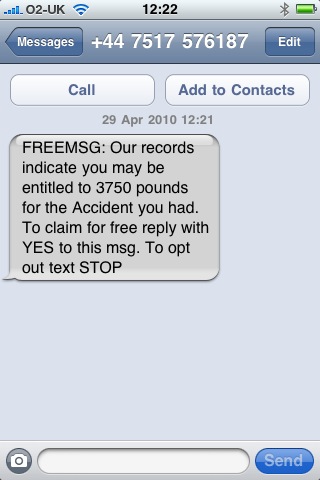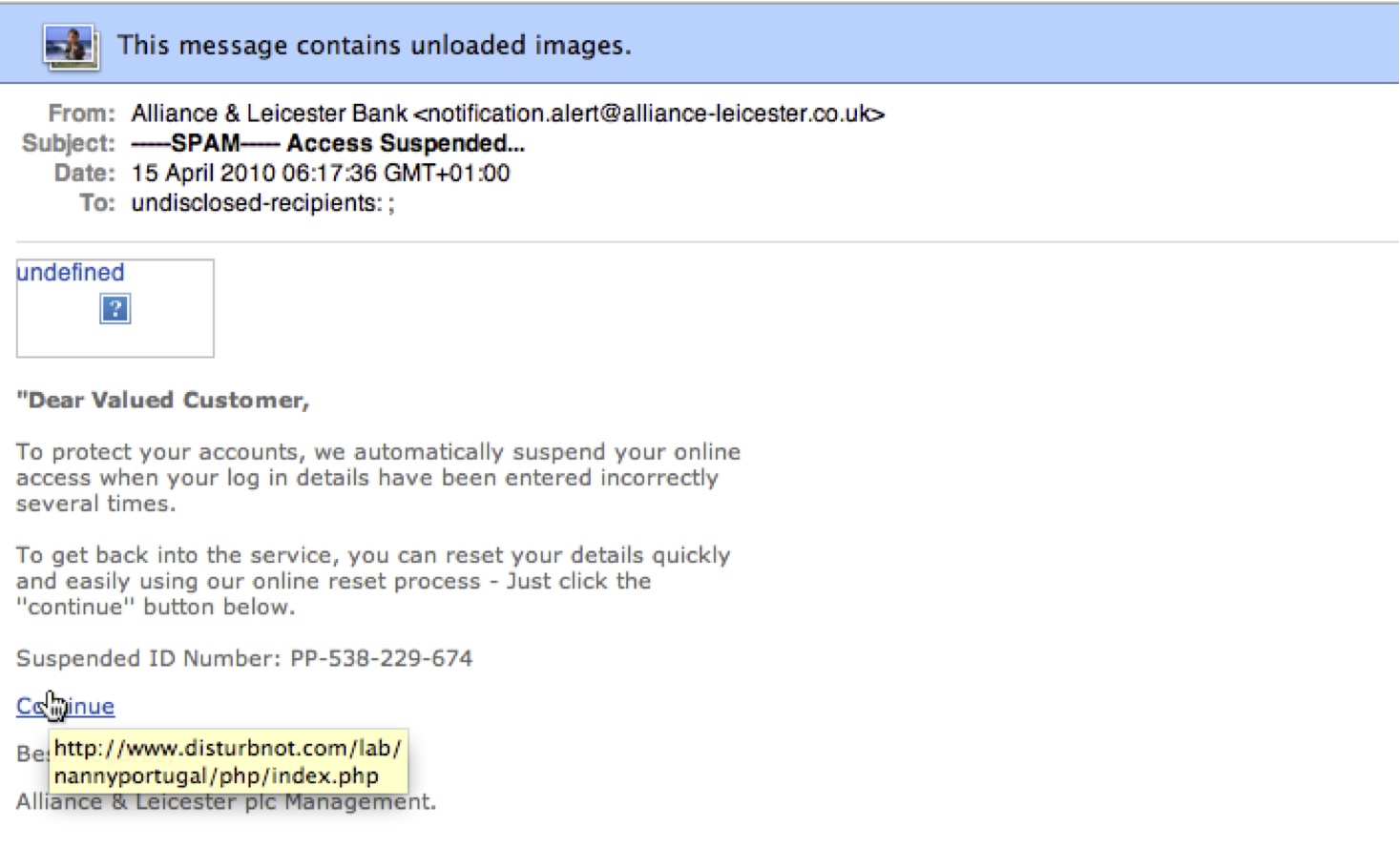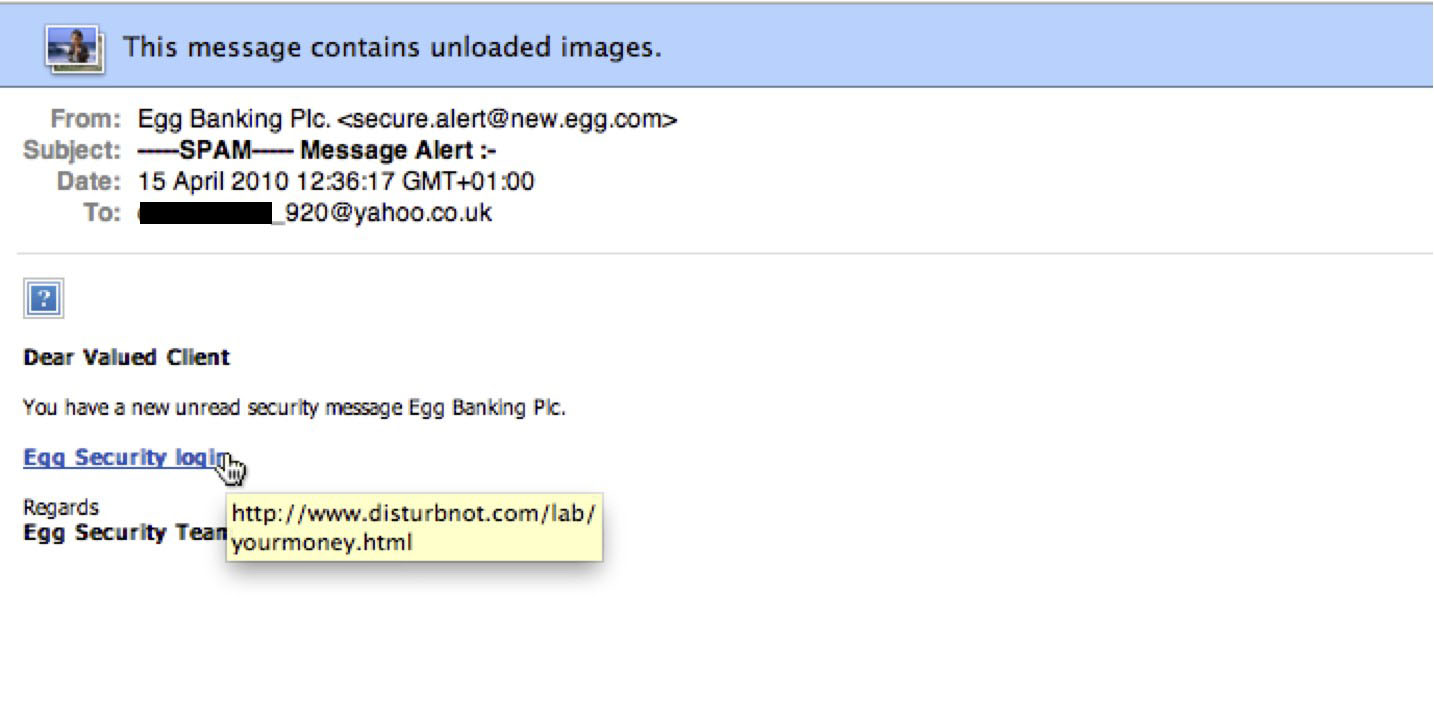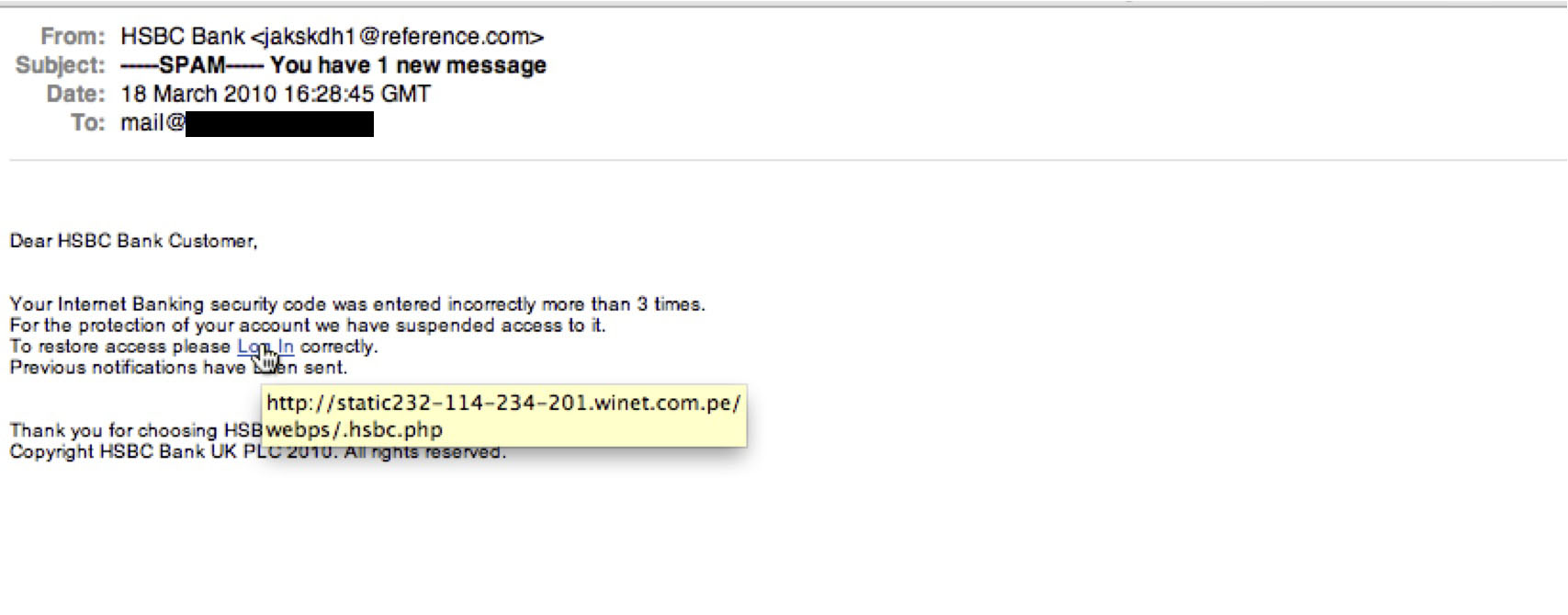Default settings can be risky.
Unbelievably, on a new Mac, or if you re-install the Mac Operating System (OS) by default, the firewall is OFF!
It's such a trivial thing, but so important. If you have a new Mac, or find yourself re-installing from scratch, head over to System Preferences, Security & Privacy, Firewall, Turn on firewall.
Facebook is another dreadful example of the default setting. By default your privacy and sharing settings are wide open. Check out the Locking Down Facebook video for full instructions.
So remember, if you get anew computer, device or software, spend a little time to check exactly what the default settings are set to.